Disclaimer: SGY Love will not be responsible nor liable for any damage that might happen to your device during this process though the possibility of any damage is negligible. Try this at your own risk. This process has been tested and verified working on Samsung Galaxy Y.

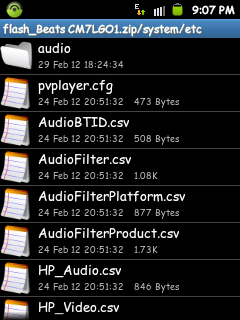
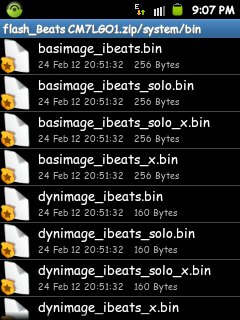
Not too long ago, we wrote about how Beats Audio was slapped onto the Motorola Photon 4G. Now it seems almost all smartphone users can enjoy the popular sound modification. Built upon previous work by XDA Forum Member RockoDev who originally ported the package, this modification now works on all Gingerbread devices and is distributed from a thread by XDA member fuss132 . Yes, that’s right.
What exactly is Beats Audio? It’s an equalizer, a good one at that. It actually happens to be a branded equalizer. Beats Audio also manufactures products such as earphones, headphones etc. On HTC smartphones, Beats Audio is an equalizer that offers unmatched sound experience never seen before on Android devices. No other manufacturer officially makes Android devices that are compatible with Beats Audio by default.
The team up of HTC and Beats made it an explosive deal that made HTC phones add more color and flavor to their powerful Android devices with the help of the popular Beats Audio. Through this Beats integration, HTC devices will now produce crispier and better sound in their speakers making it feel like heaven when listening to their favorite music.
As you may have assumed, Beats Audio on HTC phones has nothing to do with hardware; it’s just an advanced audio equalizer. This is a Beats Audio Port and should work for all Gingerbread Roms. The sounds will be more natural, playing with more clarity.
Requirements to run Beats Audio in your phone:
- Rooted Android 2.3.x Gingerbread
- Flashable Beats (zip file)
NOTE: Before you start, make sure to back up all your data and a copy of your ROM to your computer to prevent data lost if ever there would be a conflict.
INSTRUCTIONS:
- Download the file Beats CM7LGO1.zip
- Place that zip file in the root of your SD card (not placed in any folder).
- Switch on your phone and boot to recovery.
- Select install zip from SD card.
- Find the Beats Audio file and select it.
- After installation, reboot your phone.
- Congratulations you’ve successfully installed Beats Audio!
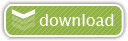
Beats CM7LGO1.zip - 579 KB







0 komentar:
Posting Komentar